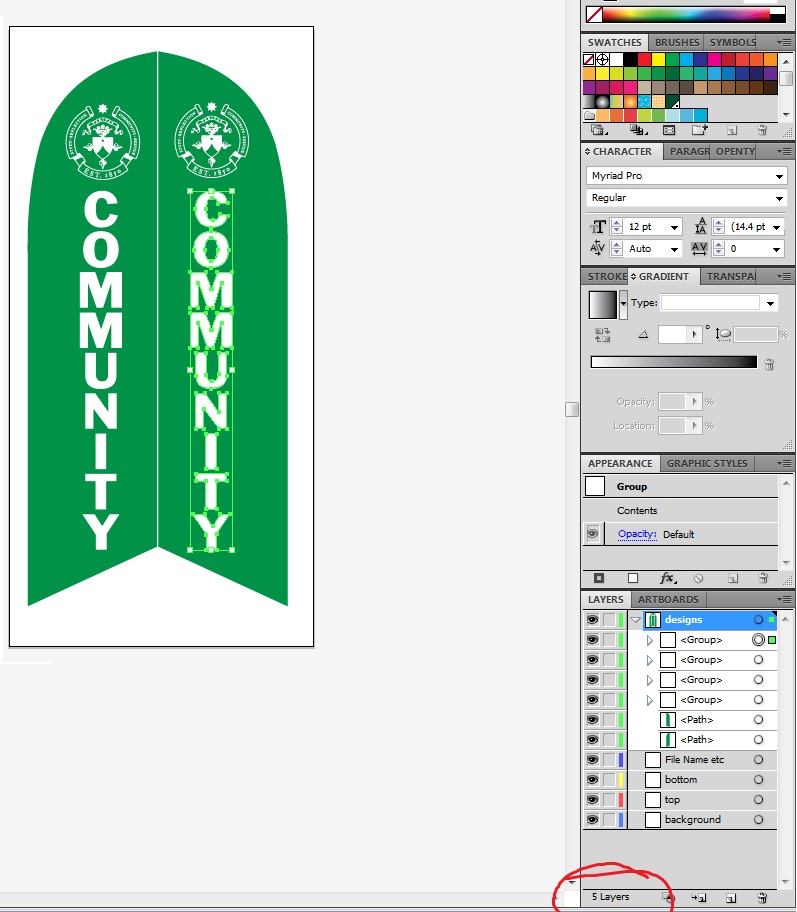The Basics of Vector Format Files
In the world of large format printing and graphics designs, the word “vector format” is often thrown back and forth. All of our custom feather flag designs are designed using Adobe Illustrator or Photoshop. Our preferred software is Adobe Illustrator since it allows us to create small files that are fully vectorized and easy to email. Before I proceed to describe what is a vector file and how it is useful, let’s go over some the most common vector formats.
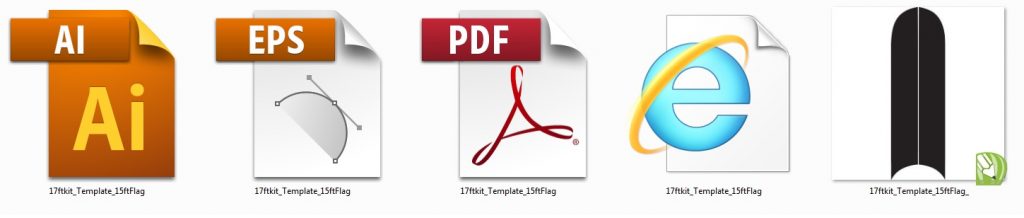
The above image shows the 5 most common vector formats. AI and EPS formats are the most common and preferred formats. AI being more popular than EPS. PDF files tend to work most of the time but can become problematic if the artwork is not layered. The icon with the internet explorer logo on it is a.SVG file. SVG vector files work great for clip art that is not very detailed.
Examples include solid-colored logos, USA flag, text only, and other simple graphics. The file on the far right with a small green pencil logo is a Corel Draw file. These files are the least common due to the rarity of the software, but CDR files are great because they keep the file size extremely small.
Is My File a True Vector File?
Typically, any of the formats listed above are true vector files, but sometimes the files end up being flattened images saved into a vector file. Flattened images are graphics that have been combined into a single layer. These types of files are hard to work with and typically do now allow us to re-scale for large format printed or make other changes to the layout.
The image below shows what a vector file should look like when it is opened. Vector files should have several layers under the layers tab. In the image below, you can see 5 layers. These layers include the logo on top, the “Community” text, and the double-sided 12ft banner flag template. These make up the layers of this vector adobe illustrator file. The text and logos themselves also break down into smaller layers, but to keep this basic, we will not discuss those. When a file is a true vector file, we can change the layout as we like. In the below image, we can move the text anywhere we like, change the colors or size, and it will not destroy the image quality.
To open a vector file, Adobe Illustrator is required. If you do not have access to it, you can send us your files and we can check for you. We do not charge for layout services or file inspections. Click Here to submit a file to us.
After reading this brief explanation of vector files, I hope you no longer need to ask “What is a vector format?” In short, vector files allow us to print extremely large custom feather flags, without destroying your artwork. Standard images would blur or turn into jagged pixelated squares, but vector formats will retain their sharpness no matter what size we make it.
Hopefully, everyone had a nice and relaxing Labor Day weekend. If you’ve been putting off purchasing outdoor promotional flags then now is the time to get the ball rolling. CLICK HERE to view our customer banner flags page.
REQUEST A DESIGN NOW & GET FREE SHIPPING